 |
 |
 |
 |
 |
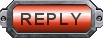 |
|
 November 14th, 2010, 01:37 PM
November 14th, 2010, 01:37 PM
|
#31
|
|
Major
Join Date: Mar 2004
Location: Ireland
Posts: 5,115
|
 Re: preview of pics from fanfilm
Re: preview of pics from fanfilm
Quote:
Originally Posted by Matador

Nice, thanks Taranus... Taranis
Looks like I'm going to have to make some decissions soon.
3ds max has come out with "3ds max 2011", it has some really cool new features... But man... Expensive.
Lightwave and cinema 4d are both more reasonalbe.
There is also daz3D
Oh the decisions!...
Need to figure out if I want to start learning all over again, with one of the other products or bite the bullet and stick with MAX.  |
no problem .. I cannot help with your choice of program.
I like lightwave because for many years it was the program of choice
for many films with these kind of effect etc.
ie BSG and Firefly
__________________
Formally Taranis
My Blog
"The world is my country, science my religion.” 
|

|

|
|
 November 14th, 2010, 06:52 PM
November 14th, 2010, 06:52 PM
|
#32
|
|
Guest
|
 Re: preview of pics from fanfilm
Re: preview of pics from fanfilm
Quote:
Originally Posted by vk08

one teeeeeeeeny little nitpick. the third center area on the raiders isn't an engine port it's some sort of turbine and therefore wouldn't glow  |
well spotted, a few mouse clicks will fix that.
found this nothing to do with this topic however seems to good to be true
and probably is
https://www.softbuy-download.com/
renders with vray cam seem to be coming along nicely, in a few hours will
see if that was the problem.
cheers.
|
|
|

|
|
 November 15th, 2010, 07:57 AM
November 15th, 2010, 07:57 AM
|
#33
|
|
Viper Pilot
Join Date: Sep 2009
Location: Long Beach, Ca.
Posts: 364
|
 Re: preview of pics from fanfilm
Re: preview of pics from fanfilm
Quote:
Originally Posted by Andromeda

|
Wow! That does sound too good to be true... That is almost too good to pass up. Hmmm 
Thanks for the link Andormeda.
|

|

|
|
 January 17th, 2011, 05:28 AM
January 17th, 2011, 05:28 AM
|
#34
|
|
Guest
|
 Re: preview of pics from fanfilm
Re: preview of pics from fanfilm
been a while since i posted anything.
have tried lots of different settings to render that shuttle scene. I did find too much
reflection from the landscape texture, and it was too bright itself, too much light
(volume light and haze was skew wiff) i got it mostly sussed out, after figuring it out
found the render times went up to 47 minutes per frame. then went up again to 63
minutes ...  ... still plodding along it is so slow ....
cheers. |
|
|

|
|
 January 17th, 2011, 06:55 AM
January 17th, 2011, 06:55 AM
|
#35
|
|
Major
Join Date: Mar 2004
Location: Ireland
Posts: 5,115
|
 Re: preview of pics from fanfilm
Re: preview of pics from fanfilm
cannot not advise I never animate or render now so I am stumped
__________________
Formally Taranis
My Blog
"The world is my country, science my religion.” 
|

|

|
|
 January 17th, 2011, 08:41 AM
January 17th, 2011, 08:41 AM
|
#36
|
|
Warrior Ace
Join Date: Mar 2009
Location: Salem Oregon
Posts: 528
|
 Re: preview of pics from fanfilm
Re: preview of pics from fanfilm
I recommend that you look into optimizing your render settings. there are quite a few things that are really easy to set way too high, and wont change the finished product at all beyond a certain point. I'm sure you could cut your times WAY down.
__________________
"Friend? Oviners have no friends!"
|

|

|
|
 January 17th, 2011, 05:45 PM
January 17th, 2011, 05:45 PM
|
#37
|
|
Bad Email Address
Join Date: Jul 2010
Location: CT River Valley USA
Posts: 33
|
 Re: preview of pics from fanfilm
Re: preview of pics from fanfilm
something had been bothering me about the raider, and I finally found the real thing and decided to render out a comparison, if you have a modeler you may ask him to put some detailing on it that isn't textured, it would go a long way to help the cg  |

|

|
|
 January 17th, 2011, 07:15 PM
January 17th, 2011, 07:15 PM
|
#38
|
|
Warrior
Join Date: Nov 2009
Posts: 170
|
 Re: preview of pics from fanfilm
Re: preview of pics from fanfilm
1 hour per frame is not unreasonable. Some of my render jobs took 8 hours per frame ( using a single core cpu). That's why you need a render farm. You can also break up the render into separate parts, and composite them later in post processing using apps like adobe after effects or combustion. You can build a rendering node cheaply by assembling only the parts you need to get the job done ( ie. no pc case, Video card or DVD drive needed, just a motherboard, small PSU, RAM, HDD and cpu. Here's a pic of my old render farm with 18 nodes. Each node had only a single core cpu at 1.2ghz. For the same price now, you can use a quadcore cpu which would equal 72 of my old nodes.
 |

|

|
|
 January 18th, 2011, 11:27 PM
January 18th, 2011, 11:27 PM
|
#39
|
|
Guest
|
 Re: preview of pics from fanfilm
Re: preview of pics from fanfilm
maudib, good idea .... you corrupted me 
I phoned an e waste recyclers, had a chat and told them what i wanted to do
and what i was doing they said sure thing. so they let me loose looking thru all the mobos and cpus etc,
the most expensive bits are the mobo's at $10 each, bought 2 Athlon62 x2's for $16 should be able to
build a decent render farm. 
punisher .... will keep tweaking the renders until i find a good balance.
cheers. |
|
|

|
|
 January 19th, 2011, 01:57 AM
January 19th, 2011, 01:57 AM
|
#40
|
|
Warrior
Join Date: Nov 2009
Posts: 170
|
 Re: preview of pics from fanfilm
Re: preview of pics from fanfilm
A couple of things to remember when building render nodes. Use minimal PSU's, 300 watts is plenty to drive a cpu, HDD and a cooling fan. Even then, getting a 400 hundred dollar electric bill after a month of rendering can be alarming!
Try to get a Motherboard with on board video, that way you don't need a video card. AMD is way cheaper than Intel stuff! You need a switch box to link all the nodes together in a network. Finally, you need to use your workstation PC as the controller of your rendering array. So you need a 3rd party rendering app or as in the case of Lightwave, I just use the free screamer-net app that comes with the program. Render-man and Butterfly net-render are also good 3rd party apps.
Get the render farm going, and suddenly making CGI shots is fun! I just load up a scene and let the render farm crack away for a couple of days. What could have taken 6 months of rendering on a single PC is done in a couple of days.
|

|

|
|
 January 19th, 2011, 03:15 AM
January 19th, 2011, 03:15 AM
|
#41
|
|
Guest
|
 Re: preview of pics from fanfilm
Re: preview of pics from fanfilm
Thanks for the tips  forgot to mention before .. nice farm you built there ...
at the most i would only be able to run 6 300w psu's. house circuit breakers will
trip at 2400w and/or 10A or more. I have a stack of spare gigabit network
cards everything in this room changed over to gigabit network.
power bills good point .... power prices here
are going sky high. this quarters is $700 same time last year was $300. now i think of it,
perhaps laptop dual cores on desktop mobo's ... the hardest part will be tracking down
identical mobo's and cpu's. the rest will be simple.
cheers. |
|
|

|
|
 January 19th, 2011, 03:49 AM
January 19th, 2011, 03:49 AM
|
#42
|
|
Guest
|
 Re: preview of pics from fanfilm
Re: preview of pics from fanfilm
Another pic.
this is the credits backdrop.
in the left corner is Odysseus, in the right corner is Dahaka, who is Odysseus's
older brother (cats outa the bag now) Odysseus knows who Dahaka is however
Dahaka doesn't know who Odysseus is, as far as he knows he's just a another
battlestar commander.
cheers.
edit: Dahaka is the Council president eventually thrown out and replaced by Adar.
Last edited by Andromeda; January 19th, 2011 at 03:56 AM..
Reason: adding a note
|
|
|

|
|
 January 19th, 2011, 04:20 AM
January 19th, 2011, 04:20 AM
|
#43
|
|
Bad Email Address
Join Date: Jul 2010
Location: CT River Valley USA
Posts: 33
|
 Re: preview of pics from fanfilm
Re: preview of pics from fanfilm
wowwww... ignored and blasted aside... last time I'll give some advice..
|

|

|
|
 January 19th, 2011, 05:53 AM
January 19th, 2011, 05:53 AM
|
#44
|
|
Guest
|
 Re: preview of pics from fanfilm
Re: preview of pics from fanfilm
Quote:
something had been bothering me about the raider, and I finally
found the real thing and decided to render out a comparison, if you have a
modeler you may ask him to put some detailing on it that isn't textured, it
would go a long way to help the cg
|
A very good point,
Quote:
Originally Posted by vk08

wowwww... ignored and blasted aside... last time I'll
give some advice..
|
my apologies for not replying straight away  (throw me in the brig) i
had a good look at the two raiders, (several times) plus the raider in your
prototype thread, which is i think a nice tuff aggressive looking raider  .
The surface detail makes a huge difference the two you've rendered both
look really good, If i can, i'll make up some new greeble and details and max
them out a bit more, once I build up a new setup with the render nodes and
a server dedicated for all the texture maps and images etc.
The raider scene i posted earlier i used a particle array for that and layered
that render over render (background, mid and foreground), and used lower
quality texture and also took a lot of surface detail off to bring the polys down
for the the array, so it would render without locking up my PC. i had quite
a few fatal memory errors doing that until I tried putting it together like a cell
animation.
Also doing too much at the same time, started on a new Battlestar
"Cerberus" for the next cg if that happens and I haven't even finished this
one yet....
cheers.
|
|
|

|
|
 January 19th, 2011, 12:20 PM
January 19th, 2011, 12:20 PM
|
#45
|
|
Colonial Story Teller
 | Fleet Moderator | | | Colonial Fleets |
Join Date: Sep 2003
Location: New Orleans (Metairie), LA
Posts: 4,785
|
 Re: preview of pics from fanfilm
Re: preview of pics from fanfilm
These are some awesome images. Very realistic looking. Far better than what I can do with iClone and such. (I can't afford the more advanced apps just yet.) However, Blender is helping me render out far better versions of ships and props than I ever had with iClone, and Blender is a free app. 
Well done 
__________________
Don't be a fan. Don't be a victim!-Martok2112
|

|

|
|
 January 20th, 2011, 04:11 PM
January 20th, 2011, 04:11 PM
|
#46
|
|
Guest
|
 Re: preview of pics from fanfilm
Re: preview of pics from fanfilm
thanks martok 
did a quickish render of a bridge walk through still WIP lots of knobs, switches and details to put in.
https://www.youtube.com/watch?v=VferbJoQb0k
cheers. |
|
|

|
|
 January 21st, 2011, 01:36 AM
January 21st, 2011, 01:36 AM
|
#47
|
|
Colonial Story Teller
 | Fleet Moderator | | | Colonial Fleets |
Join Date: Sep 2003
Location: New Orleans (Metairie), LA
Posts: 4,785
|
 Re: preview of pics from fanfilm
Re: preview of pics from fanfilm
That was too cool! WOW! I am impressed. 
__________________
Don't be a fan. Don't be a victim!-Martok2112
|

|

|
|
 May 3rd, 2011, 02:12 AM
May 3rd, 2011, 02:12 AM
|
#48
|
|
Guest
|
 Re: preview of pics from fanfilm
Re: preview of pics from fanfilm
my god .... nearly 5 months since i posted anything ....
some progress even though its minimal .... one of the shuttle scenes (low level
flyby over barren landscape) has rendered to a useable level, one thing i
discovered with vray, render the avi's uncompressed, i made the mistake of
having compression of some sort (i forgot what) which made a mess of the
scene overall.
scene 2 of that is currently rendering again for the upteenth time, render keeps
locking up at various frames .... trying various setting on vray
every time i tweak it it gets a tad better
Building the render farm, while doing this I confirmed my suspicion that
computers do not use the power that people say they do, EG, a lot of people
believe that because you might have a 450w PSU in your PC, that it will use
that much. Wrong, I used a device called a cent-o-meter, which display the
overall power your using in your house (it attaches to the house's fuse box)
Everything in the house was turned off, so the meter read 0. i turned on this
computer to see the meter shoot up to 8c per kilowatt than a few seconds
later settle down to 2.8c per kilowatt doing a few sums, that works out to
be 125w, monitor works out to 50w.
using that as a gauge I could build a 16 node render farm and not blow a circuit
breaker  provided i don't turn them all on at the same time.
cheers. |
|
|

|
|
 May 3rd, 2011, 09:14 AM
May 3rd, 2011, 09:14 AM
|
#49
|
|
Guest
|
 Re: preview of pics from fanfilm
Re: preview of pics from fanfilm
I spoke to soon i think ...
I am considering shelving this indefinitely, have attempted this little scene
of the shuttle landing 5 times in the last 24 hours, only rendering 10 frames at a time
to see if the problems are sorted, nope ... i have been persistent at it though....
but chewing away at these two scenes for nearly 2 years, i think enough is enough.
the problem i have is very common here's an example
https://www.maxforums.org/threads/3ds...blem/0001.aspx
edit: gave it one last shot today ..
after discovering the evilness of vray/max recently, I have canned this project.
the faults in vray have been fixed in newer versions, however newer versions
of that are not compatible with my version of max (9) newer versions of max will
not run on any of my pc's. So there's a pretty hefty upgrade bill $$$$. A shame considering I
am still paying this off, and this second clip had a little cliff hanger at the end grrrrr.
A big thank you to people who offered tips and pointers etc and at the same time sorry for
not getting it done.
Last edited by Andromeda; May 5th, 2011 at 02:35 AM..
Reason: adding some
|
|
|

|
|
 December 24th, 2011, 05:26 AM
December 24th, 2011, 05:26 AM
|
#50
|
|
Guest
|
 Re: preview of pics from fanfilm
Re: preview of pics from fanfilm
While I was doing another cover song decided to throw all the CG clips i made
together to fill out this video. first half is some scenes from "episode 1"
the rest is what i was attempting for "episode 2" almost killed a computer doing those renders,
which were of the shuttle flying across a landscape the landing
etc.
I recreated the scenes in a really old version of bryce and doesn't look
anything like i wanted it to.
cheers.
https://limebooth.com/video/19029/
edit: video moved somewhere else
Last edited by Andromeda; February 13th, 2012 at 12:41 AM..
Reason: adding an edit
|
|
|

|
|
 December 24th, 2011, 06:36 AM
December 24th, 2011, 06:36 AM
|
#51
|
|
Retired or am I?
 | Special Effects Artist | | | Battlestar Galactica 2003 |  | CoFounder | | | Colonial Fleets |
Join Date: Dec 2000
Location: Minnesota
Posts: 2,527
|
 Re: preview of pics from fanfilm
Re: preview of pics from fanfilm
Pretty cool.
I have always wondered about how a battlestar dry dock would look like. Neat to see your idea about that.

__________________
www.colonialfleets.com
THE ART OF GALACTICA!
|

|

|
|
 December 24th, 2011, 07:20 AM
December 24th, 2011, 07:20 AM
|
#52
|
|
Guest
|
 Re: preview of pics from fanfilm
Re: preview of pics from fanfilm
Thanks,
Not entirely all my idea that, used to be a startrek dock, next gen i think, only i thought
it would be better suited wrapped around a battlestar, quadrupled in size and polys to to
suite. Impossible to render as a single scene had to be done in layers.
as with everything startrek it looked too clean so the textures were dropped and dirty
ones made. I made a version of that to put two battlestars side by side poly count was getting a little too much for my pc to handle.
then there was the other idea i started, four of them with a big center core (or section)
Cheers
|
|
|

|
|
 December 24th, 2011, 07:25 AM
December 24th, 2011, 07:25 AM
|
#53
|
|
Snowball, My Angel Baby
 | Admin | | | Colonial Fleets |
Join Date: Mar 2003
Location: Somewhere across the heavens... aka Pittsburgh, PA
Posts: 9,188
|
 Re: preview of pics from fanfilm
Re: preview of pics from fanfilm
Considering the size of the Galactica, that drydock would be huge!!
Thoroughly enjoyed this!! 
__________________
Lay down
Your sweet and weary head
The night is falling
You have come to journey's end
Sleep now
And dream of the ones who came before
They are calling
From across the distant shore .
Children are a message that we send
to a time that we will never see.
|

|

|
|
 December 25th, 2011, 09:22 PM
December 25th, 2011, 09:22 PM
|
#54
|
|
Colonial Story Teller
 | Fleet Moderator | | | Colonial Fleets |
Join Date: Sep 2003
Location: New Orleans (Metairie), LA
Posts: 4,785
|
 Re: preview of pics from fanfilm
Re: preview of pics from fanfilm
yeah, that was some pretty cool stuff there. 
__________________
Don't be a fan. Don't be a victim!-Martok2112
|

|

|
|
 December 27th, 2011, 07:00 AM
December 27th, 2011, 07:00 AM
|
#55
|
|
Guest
|
 Re: preview of pics from fanfilm
Re: preview of pics from fanfilm
Thanks guys ..... 
I've moved the vid, I am really starting to loose faith in YT
Last edited by Andromeda; February 13th, 2012 at 12:43 AM..
|
|
|

|
|
 August 24th, 2012, 11:09 AM
August 24th, 2012, 11:09 AM
|
#56
|
|
Guest
|
 Re: preview of pics from fanfilm
Re: preview of pics from fanfilm
Revisiting this ...
While i was going through one of my back up drives i found the only two renders done of a half done battlestar, was to be the third one in my story.
was going to be a monster to finish.
|
|
|

|
|
 August 24th, 2012, 07:46 PM
August 24th, 2012, 07:46 PM
|
#57
|
|
Colonial Story Teller
 | Fleet Moderator | | | Colonial Fleets |
Join Date: Sep 2003
Location: New Orleans (Metairie), LA
Posts: 4,785
|
 Re: preview of pics from fanfilm
Re: preview of pics from fanfilm
Nice WIP there.  Interesting lines. 
__________________
Don't be a fan. Don't be a victim!-Martok2112
|

|

|
|
 September 2nd, 2012, 08:21 AM
September 2nd, 2012, 08:21 AM
|
#58
|
|
Viper Pilot
Join Date: Sep 2009
Location: Long Beach, Ca.
Posts: 364
|
 Re: preview of pics from fanfilm
Re: preview of pics from fanfilm
I really like that third landing bay... Very cool.  |

|

|
|
 September 3rd, 2012, 12:48 AM
September 3rd, 2012, 12:48 AM
|
#59
|
|
Guest
|
 Re: preview of pics from fanfilm
Re: preview of pics from fanfilm
Thanks, :-)
I would have liked to have finished that. it was starting to look good.
Especially with the animated bay doors and turrets.
If I can upgrade or build a new PC (in the future) then I might be able to finish it.
Got another project in the works, what money i had recently to build a PC with
I blew it all on studio gear for that.... just don't tell anyone I'll be in trouble for spending money I apparently don have ;-)
Cheers  |
|
|

|
|
 September 13th, 2012, 09:19 AM
September 13th, 2012, 09:19 AM
|
#60
|
|
Warrior
Join Date: Dec 2010
Location: Ohio-USA
Posts: 437
|
 Re: preview of pics from fanfilm
Re: preview of pics from fanfilm
pretty sleek battlestar.
On getting new comp.
I did, had a custom built, so I can do gfx-3d.
It made a huge difference, but after a year, since getting deeper into
3d, am at the point I was with the Pent 4 Dell I used. (Going on 11 years old and still running rarely been turned off either- gave it to mother  to play Bingo on)
Example, some scenes can spend 5-15 minutes per Frame to render.
BUt this is because the scenes have so much more in them. In fact I have even overloaded this one just recently for first time.
Current specs.
Intel MB
Pi7 2700 8 thread ( released early 2011- purchased June 2011)
3.4 Ghz
16 GB RAM
Win7 64 bit OS
GTX 570 gfx Card. at times I think it has issues.....
1.81 TB HD
2 supposed BluRay Disc drives and writers.
Cost: 1789.00 USD
sound and monitor separately.
Regards,
Randal R
__________________
-ever get that feeling from a movie trailer you cant wait to see it-
that is what it does to me.
https://i1199.photobucket.com/albums/.../Viper-Sig.gif
So much to learn , so little time, and so many ideas with so little knowledge and so much to discover with so many things to try.
|

|

|
|
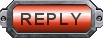 |
|
 Posting Rules
Posting Rules
|
You may not post new threads
You may not post replies
You may not post attachments
You may not edit your posts
HTML code is Off
|
|
|
|
 |
 |
 |
 |
|
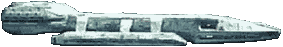
 For fans of the Classic Battlestar Galactica series
For fans of the Classic Battlestar Galactica series
|
|
 |


