 |
 |
 |
 |
 |
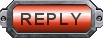 |
|
 September 21st, 2012, 12:56 AM
September 21st, 2012, 12:56 AM
|
#61
|
|
Guest
|
 Re: preview of pics from fanfilm
Re: preview of pics from fanfilm
Those are some good specs on that system 
I noticed when i was upgrading the pc's, I've got more power = more polys, more detail ... then single frames where taking an up to 90mins to render.
some scenes took a week to render, even when layering.
I built a dual core 4 node render farm, with render server, power bill goes way
up running 6 pc's. I was looking at octo cores earlier in the year and felt way behind on that, not sure who's better.
One thing though, if i went to 64bit system, the 32bit software can't use all that extra ram, is that right?
cheers. |
|
|

|
|
 September 21st, 2012, 01:12 AM
September 21st, 2012, 01:12 AM
|
#62
|
|
Warrior
Join Date: Dec 2010
Location: Ohio-USA
Posts: 437
|
 Re: preview of pics from fanfilm
Re: preview of pics from fanfilm
On the 32 bit RAM, that is something, I am not sure of.
I will use either 32 or 64 APP. (Depends on which Shrtcut I click)
But I have noticed at times, that I can only muster 40% physical memory
while rendering with 16 GBs and app will quit rendering due to not enuff memory.
this is something I do not know what it is,
APP, RAM, or WIN7 OS and not really paying attn to which App version Iam using .... time to pay attn lol
I have been told by my PC guy in the past, that running 32 bit apps
should have no effects from a 64 bit OS.
---am a jack of all trades, so not an expert
Will have to try and find out on that sometime.
Thnx
Regards,
EDIT:::::: ________++++++++++ SEEE
Okay, with C4d, CPU determines render speed. RAM is fuel while CPU is engine/motor.
So my old P4 could handle even tough ones, long time rendering, but RAM
will determine how much you can put into a scene. when you are out of memory,
you have problems.
more memory will not speed it up.
Not sure what app ur using, but many things can influence render times.
Lights,shadows(maps).Emitters,pyros and and such can be devastating, but, with c4d and others
there are render settings and other things that can be tweaked to alleviate some of this
Another way is doing multi passes, but this can actually be a longer route depending.
then compositing them in AE or a Video editor
Hop-e this helps
__________________
-ever get that feeling from a movie trailer you cant wait to see it-
that is what it does to me.
https://i1199.photobucket.com/albums/.../Viper-Sig.gif
So much to learn , so little time, and so many ideas with so little knowledge and so much to discover with so many things to try.
Last edited by Thunderstruck; September 21st, 2012 at 02:51 AM..
|

|

|
|
 September 21st, 2012, 09:32 AM
September 21st, 2012, 09:32 AM
|
#63
|
|
Warrior Ace
Join Date: Mar 2009
Location: Salem Oregon
Posts: 528
|
 Re: preview of pics from fanfilm
Re: preview of pics from fanfilm
For general apps 32 bit vs 64 bit wont really make any difference. But for some things is it significant. 64 bit allows the program to access much more memory and work with much larger numbers in 64 bit. For example in the game engine I work with, they have both a 32 bit and 64 bit versions of the editor. The 32 bit version is limited to working with much smaller maps due to the fact that it cannot address the larger world space.
But its true that on most things you wont see a difference. Not all apps need 64 bit power, and many that could benefit from it are not programmed in such a way as to take advantage of the extra power.
__________________
"Friend? Oviners have no friends!"
|

|

|
|
 September 21st, 2012, 09:44 AM
September 21st, 2012, 09:44 AM
|
#64
|
|
Retired or am I?
 | Special Effects Artist | | | Battlestar Galactica 2003 |  | CoFounder | | | Colonial Fleets |
Join Date: Dec 2000
Location: Minnesota
Posts: 2,527
|
 Re: preview of pics from fanfilm
Re: preview of pics from fanfilm
In my opinion if you are working in anything cg related you need to seriously upgrade to a 64bit OS. Especially if you are working with real time apps such as the new Adobe After effects and photoshop. They take serious advantage to the ability to access more ram to provide realtime effects previewing.
__________________
www.colonialfleets.com
THE ART OF GALACTICA!
|

|

|
|
 September 21st, 2012, 09:47 AM
September 21st, 2012, 09:47 AM
|
#65
|
|
Colonial Story Teller
 | Fleet Moderator | | | Colonial Fleets |
Join Date: Sep 2003
Location: New Orleans (Metairie), LA
Posts: 4,785
|
 Re: preview of pics from fanfilm
Re: preview of pics from fanfilm
I agree. My iClone 5 PRO is now running as a 64bit app, but it is still in "beta test" stage. (But, everything you've seen me put out lately has been from that version.)
If I can get 64 bit versions of any app I use that is related to my hobby, I will. Thankfully, my OS is 64 bit. 
__________________
Don't be a fan. Don't be a victim!-Martok2112
|

|

|
|
 September 25th, 2012, 03:22 PM
September 25th, 2012, 03:22 PM
|
#66
|
|
Guest
|
 Re: preview of pics from fanfilm
Re: preview of pics from fanfilm
Thanks to all for comments thoughts .... :-) spent a bit of time doing some homework
everyone is spot on. 
I have been asking around reading up on 32 bit and 64bit and
I have looked in to 32bit software running in 64bit os/pc.
Software i have used does support multicore cpu's however, being 32bit software,
neither of them know what to do with ram over 2gb (as already mentioned)
Multicore may speed up initial processing but wont speed up the rendering.
One thing i was told (makes sense) using multicore cpus on 32bit systems,
1 core will use half of the ram and the second core ditto. Effectively giving you super fast cpu with super low memory. just like what thunderstruck mentioned with
engine/motor
I found 3d max really poor at using a swap file and it always crashed or locked up.
With all the software I've used each one has it's own annoying little quirks
some want Speed, others want ram others want both.
If there were 64 bit upgrade patches for software that would be brilliant. I cant see that
happening though.
so far networked multipass renders are the only way around 32bit limitation
unfortunately in south australia with the worlds highest price for electricity,
running a network farm is prohibitively expensive. I've watched the power bill
shoot through the roof ... omg ...
If i can upgrade everything to 64bit i'll do it, will probably take me a while to do. |
|
|

|
|
 March 5th, 2014, 08:57 PM
March 5th, 2014, 08:57 PM
|
#67
|
|
Bad Email Address
Join Date: Jul 2009
Location: Paterson, N.J.
Posts: 204
|
 Re: preview of pics from fanfilm
Re: preview of pics from fanfilm
Quote:
Originally Posted by Andromeda

camera, possible I've got the scene open now and going through the settings.
I'll go thought the scene one frame at a time 'til i find the flickering frames
and re render those frames with different camera settings and see what happens. I f i had gazoodles of hard drive I'd render out out the scenes as single frames and just fix the dodgy ones.
did a bit more on the bridge, changed the layout a bit. still resembles
the original i think.
cheers.
|
Sorry it took so long for a reply, Had some personal problems, But the picture looks Great, I'm going to try and get back into doing more BSG Terminals as soon as I can but I'm have comp problems now hopefully it won't interfere with the Terminals I have planned, Thanks Again for using them. 
Great Job. 
Bill
|

|

|
|
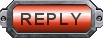 |
|
 Posting Rules
Posting Rules
|
You may not post new threads
You may not post replies
You may not post attachments
You may not edit your posts
HTML code is Off
|
|
|
|
 |
 |
 |
 |
|
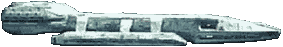
 For fans of the Classic Battlestar Galactica series
For fans of the Classic Battlestar Galactica series
|
|
 |


