 |
 |
 |
 |
 |
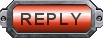 |
 November 22nd, 2005, 08:36 AM
November 22nd, 2005, 08:36 AM
|
#1
|
|
Warrior
Join Date: Oct 2003
Location: Weymouth, MA, USA
Posts: 243
|
 Model organization and setup
Model organization and setup
I'm looking for *pratical* advice on how best to organize an extremely complex 3D Studio model. Currently it has over 18,000 parts. You've seen some quick renderings of it in the In Progress section. Basically what I'm doing is converting it from it's native AutoCAD format to 3d Studio, but it's so big now that it's a pain to do anything (i.e. renderings, animations, etc). I set up a bunch of layers and moved similar objects in a close geographical placement to those layers (i.e. Top of the head details on a layer called "Head Top Details", Landing Bay Details on a layer called "Landing Bay Details", etc etc).
My question is how would a professional do this? (Titon?  Any ideas around here? Any help would be great!
__________________
The last Battlestar, Galactica, leads a rag tag fugitive fleet to a shining planet known as Earth
|

|

|
|
 November 22nd, 2005, 09:40 AM
November 22nd, 2005, 09:40 AM
|
#2
|
|
Warrior
Join Date: Aug 2003
Posts: 139
|

It depends a lot on the shots that you're planning to do with the model. The layer organization should flow from which parts need to be active. For example, if you are going to be animating the launch bays breaking off after being struck by a Cylon attack, then the launch bays and any debris would have to be on separate layers (aka selection sets, parts, etc.--depending on what your software calls it).
If you are planning on simply animating flybys, then what I would suggest is using a low-polygon proxy model to allow you to quickly set up the shots--then substitute that for the high-polygon model just before rendering. I'm not sure how 3D Studio handles this, but in Lightwave, you would parent the proxy to a Null Object and animate the null. Then, before rendering load in the hi-polygon model and parent that to the same Null Object--and remove the low-polygon proxy from the scene.
Based on what I have seen of your very nicely done model--I would suggest that you use the Hull itself as a layer (which can also serve as a proxy), and then place any detail parts on separate layers, just as you have been, so that you can turn on and turn off detail as needed. For any close-up shots of the bow, you will not need detail of the Galactica underbelly--so all that detail can be turned off and so on.
Oh...and get more RAM. There is no such thing as too much RAM. 
__________________
On September 17, 1978, there were those who believed that life here...began out there...
Now it's our turn.
www.battlestarfanfilm.org
|

|

|
|
 November 22nd, 2005, 11:05 AM
November 22nd, 2005, 11:05 AM
|
#3
|
|
Shuttle Pilot
Join Date: May 2005
Posts: 43
|
OK, I basicly model everything in AutoCad and convert them into 3dsmax to apply modifiers. What you should NOT do in Autocad is to place things in the same layer. More parts in Autocad, means more flexability in 3dsmax to hide things. You have to group things in 3dsmax, works the same as Autocad layers. If you convert different Autocad parts which are in one layer, they become one object in 3dsmax, very difficult to work with. Also converting can be done in different sessions.
|

|

|
|
 November 22nd, 2005, 02:06 PM
November 22nd, 2005, 02:06 PM
|
#4
|
|
Warrior
Join Date: Oct 2003
Location: Weymouth, MA, USA
Posts: 243
|

Quote:
|
Originally Posted by rjandron
It depends a lot on the shots that you're planning to do with the model. The layer organization should flow from which parts need to be active. For example, if you are going to be animating the launch bays breaking off after being struck by a Cylon attack, then the launch bays and any debris would have to be on separate layers (aka selection sets, parts, etc.--depending on what your software calls it).
If you are planning on simply animating flybys, then what I would suggest is using a low-polygon proxy model to allow you to quickly set up the shots--then substitute that for the high-polygon model just before rendering. I'm not sure how 3D Studio handles this, but in Lightwave, you would parent the proxy to a Null Object and animate the null. Then, before rendering load in the hi-polygon model and parent that to the same Null Object--and remove the low-polygon proxy from the scene.
Based on what I have seen of your very nicely done model--I would suggest that you use the Hull itself as a layer (which can also serve as a proxy), and then place any detail parts on separate layers, just as you have been, so that you can turn on and turn off detail as needed. For any close-up shots of the bow, you will not need detail of the Galactica underbelly--so all that detail can be turned off and so on.
Oh...and get more RAM. There is no such thing as too much RAM.  |
That's pretty much what I already did with the layering, the proxy idea looks interesting. I'll have to try that out and see if it helps any. RAM!! I already have a gig, and that was working nice, but now just to load the model is says I'm using 650 megs of it. I've already resigned myself to buying another gig's worth.
Thanks for the reply, I'll try the proxy thing out!
__________________
The last Battlestar, Galactica, leads a rag tag fugitive fleet to a shining planet known as Earth
|

|

|
|
 November 22nd, 2005, 02:15 PM
November 22nd, 2005, 02:15 PM
|
#5
|
|
Warrior
Join Date: Oct 2003
Location: Weymouth, MA, USA
Posts: 243
|

Quote:
|
Originally Posted by wjaspers
OK, I basicly model everything in AutoCad and convert them into 3dsmax to apply modifiers. What you should NOT do in Autocad is to place things in the same layer. More parts in Autocad, means more flexability in 3dsmax to hide things. You have to group things in 3dsmax, works the same as Autocad layers. If you convert different Autocad parts which are in one layer, they become one object in 3dsmax, very difficult to work with. Also converting can be done in different sessions.
|
I'm modeling it in AutoCAD as well, same as you...love acad. The thing with this model is that it's still not done. 3/4 done maybe...mostly got work to do on the underside of things....sigh. Anyways, I've already figured out that layers in AutoCAD and layers in Max are not exact analogues of each other, the translation of things like layers and block names isn't perfect....what would be AWESOME in Max is if you could assign materials by layer, but (at least in version 5) that isn't possible in 3DStudio. Because of that, I'm going to reorganize the ACAD model, taking into account the translation difficulties. Having blocks with entities on different layers is the main problem, so I'm going to avoid that like the plague. What I don't want to do is to have to re-group things in Max...takes about a day to do that stuff... I don't use the option that changes multiple AutoCAD entities into one Max object, but I get you on how translating it changes things...makes things more difficult to work with.
Thanks for the info, you gave me a few ideas to work with.
__________________
The last Battlestar, Galactica, leads a rag tag fugitive fleet to a shining planet known as Earth
|

|

|
|
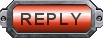 |
 Posting Rules
Posting Rules
|
You may not post new threads
You may not post replies
You may not post attachments
You may not edit your posts
HTML code is Off
|
|
|
|
 |
 |
 |
 |
|
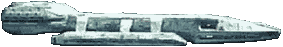
 For fans of the Classic Battlestar Galactica series
For fans of the Classic Battlestar Galactica series
|
|
 |


